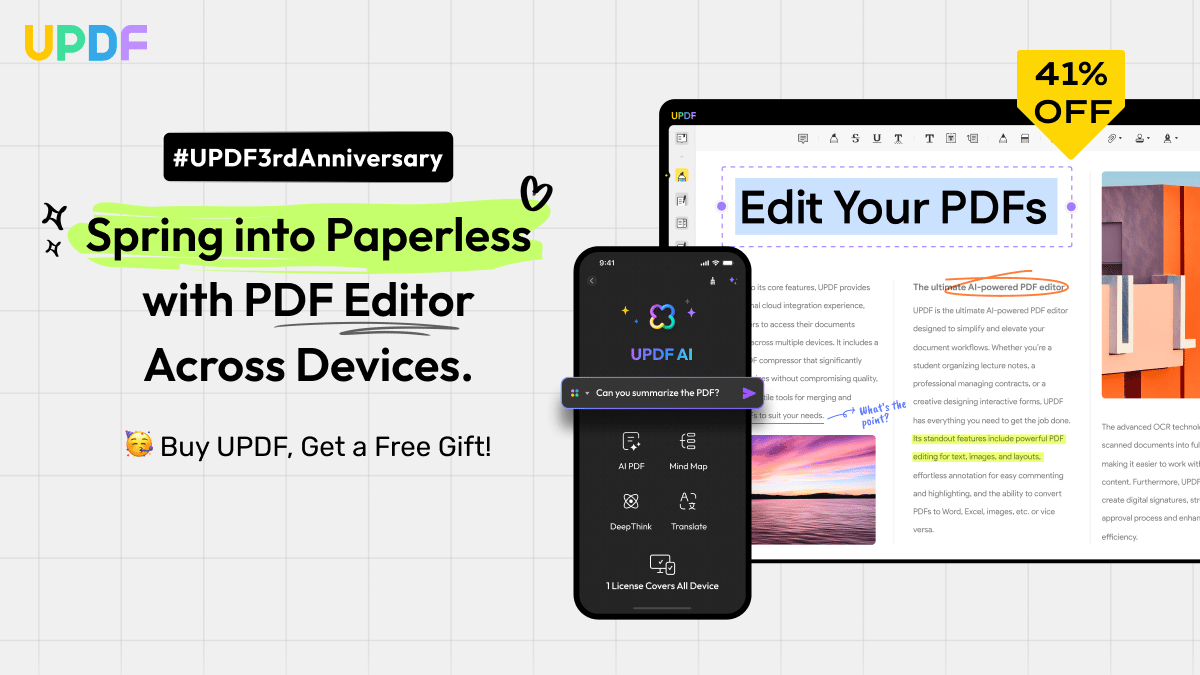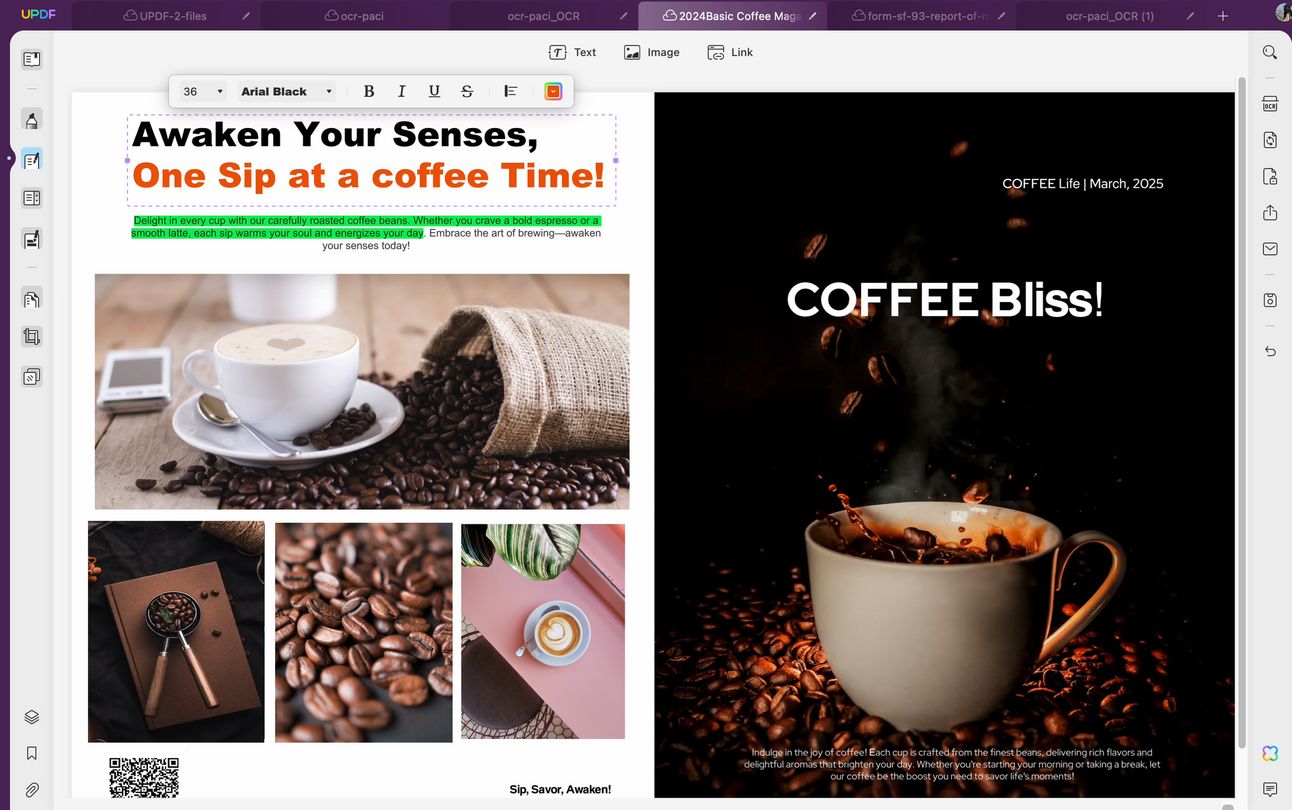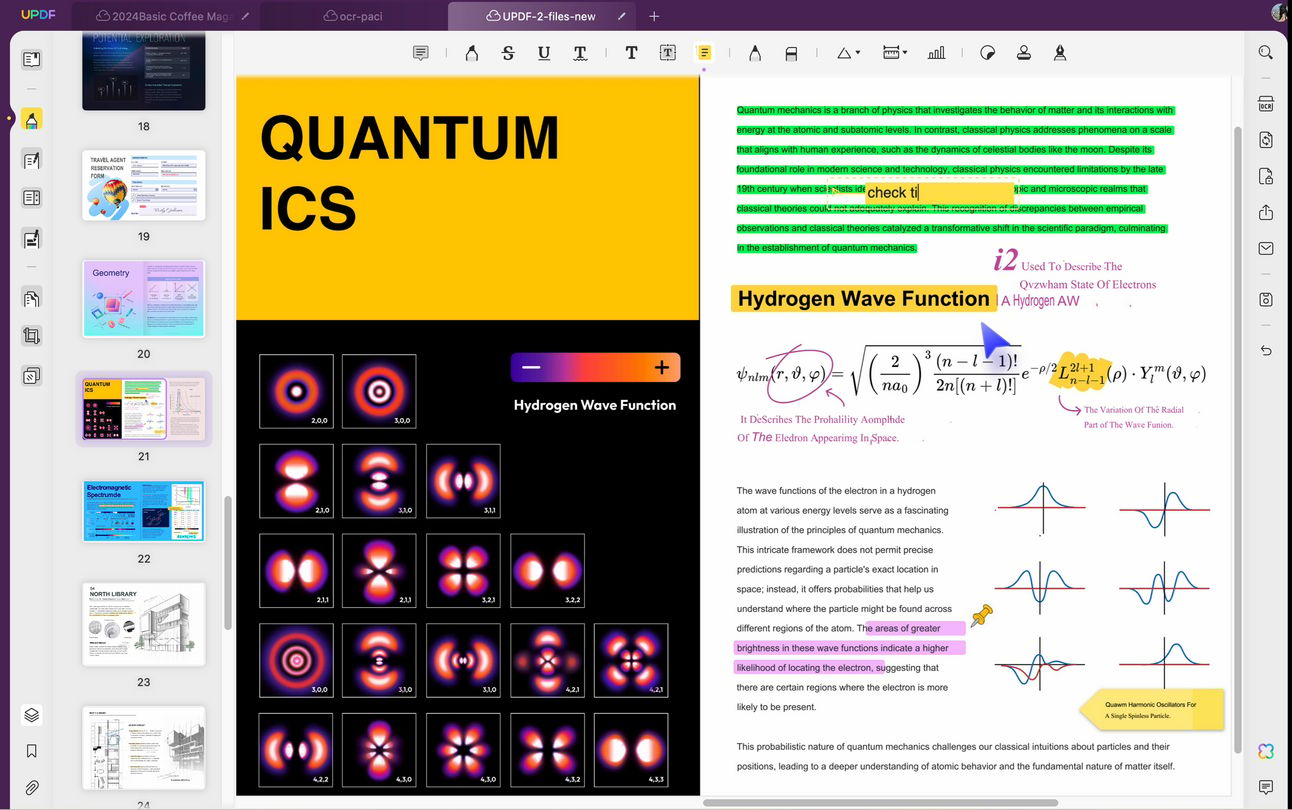- Cult List
- Posts
- UPDF: The next-gen PDF editor
UPDF: The next-gen PDF editor
With AI and a clean UI for all platforms.
What is UPDF?
UPDF is a versatile PDF editor that provides an array of features designed to enhance your experience in creating, editing, and managing PDF documents effectively for various scenarios, including studying and improving work efficiency.
Special Offer
Celebrate UPDF's third anniversary with a special discount of 41% off, along with free orders and complimentary gifts.
Key features of UPDF
Key Features | Description | User Scenarios |
PDF Editing | Modify text, images, and layouts within PDF files. | Edit academic papers and reports to correct errors prior to submission. |
Subtitles and Annotations | Add comments, highlights, and subtitles for better collaboration. | Collaborate with team members on work reports, adding notes and clarifications. |
Form Field Recognition | Automatically identifies and creates interactive form fields. | Simplify the process of filling out forms, such as tax documents, for efficient submission. |
Document Conversion | Convert PDFs to/from Word, Excel, PowerPoint, and images. | Convert a research paper to Word for editing, then revert it back to PDF for final submission. |
OCR | OCR recognizes PDFs in 38 languages to easily convert scanned PDFs, paper docs, and images into searchable and editable PDFs. | Convert both scanned documents and images to editable formats. |
Merge and Split PDF | Combine multiple PDFs or split larger ones. | Merge related documents for cohesive submissions or split larger files for better organization. |
File Compression | Reduce file sizes for easier sharing. | Compress documents to comply with email attachment size limits when submitting reports. |
Secure Document Sharing | Encrypt documents and set permissions for sensitive information. | Share confidential reports securely with clients or colleagues. |
E-signature Integration | Sign documents electronically for quick approvals. | Obtain necessary electronic signatures on documents swiftly, without physical meetings. |
Cross-Device Compatibility | Access and edit PDFs across multiple devices with cloud support. | Work seamlessly on reports and papers whether at home or in the office. |
UPDF’s AI Assistant key features
- Summarization: Perfect for quickly understanding documents when time is limited. 📚
- AI Chatting: Collaborate with AI for efficient document-related tasks. 💡
- Translation: Translate foreign language documents effortlessly. 🌍
- Chat with Multiple PDFs:: Engage with several documents at once seamlessly.
- Convert PDF to Mind Map: Create visual mind maps from PDFs for enhanced comprehension.
- Chat with Images: Interact with images in your documents for a richer experience!
- Writing Assistance: Get support for writing tasks without the worry of typos. ✍️
Why Choose UPDF?
- Recognized as a leader in the PDF Editor category on G2 Winter 2025.
- One account supports up to 4 devices across all platforms: Windows, Mac, iOS, and Android.
- Enjoy a 30-day money-back guarantee and 24/6 customer service support.
- Free lifetime upgrades available.
- Cost-effective at just one-sixth the price of Adobe Acrobat while offering comprehensive features.
- Powered by chatGPT-4o and DeepSeek R1 in its AI assistant.
Conclusion
UPDF emerges as an outstanding PDF editor, featuring a modern interface, extensive functionalities, and competitive pricing. It caters to both personal and professional PDF-related needs. Take advantage of UPDF’s 30-day money-back guarantee and free trial. Don’t miss the opportunity — secure UPDF today with a special 41% OFF offer and enjoy lifetime upgrades!